Workflow
Much more to come.
Most of the book production platforms in circulation have very little workflow tools to speak of. This is not necessarily a bad thing. A platform that is ‘just an editing environment’ is still pretty powerful. If you do need tools to assist with workflow, then in situations where a small group know each other well they can use email or, if in real space, Post-it notes or paper to track what needs to be done next. In many cases, a live chat in the interface, or integrated topic-based forum, will be enough to satisfy many workflow needs, and in other cases the platform can be augmented by external systems such as wikis, online spreadsheets, content management systems and other tools to meet particular requirements.
However, there are a number of situations where these ‘solutions’ become unsatisfactory. This is especially true for organsiations which have a large number of people involved in processing content, or which have sophisticated content-processing needs (such as book publishers).
Before going too much further, let me clarify what “workflow tools” are. In the broadest sense, they are tools that help you to know what needs to be done, and when it needs to be done by. Using this very broad definition, we can see that mechanisms such as discussion forums and live chats are workflow tools. By chatting with colleagues through a live chat or forum, you can work out what needs to be done next, or get a ‘notification’ (a shout out) that it needs to be done now… From there, systems can evolve into complex technical environments which are either relatively open-ended (such as Trello) or relatively closed, such as hard-coded workflow pipelines.
The first book production system I built for FLOSS Manuals was ‘built’ on top of Twiki in 2006-2007, had some basic workflow tools, namely:
- a basic live chat
- a dropdown status-selector for marking chapter statuses (needs content, needs images, finished, and so on)
- notifications in the table of contents when someone is editing a chapter
- a mailing list where efforts could be coordinated
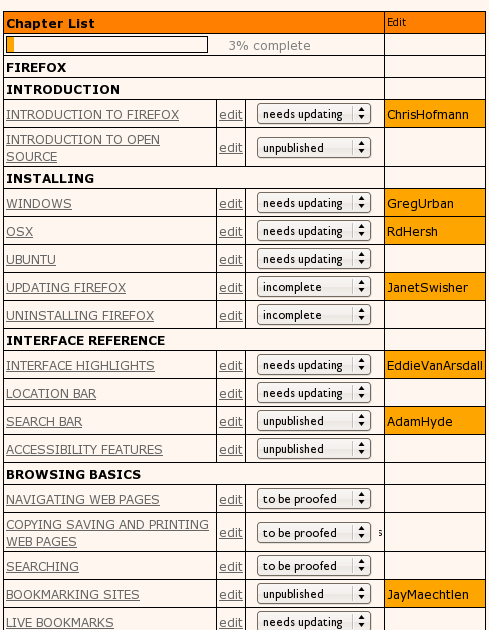
These tools were simple and effective and served us well for a number of years. I also incorporated similar mechanisms into Booktype and PubSweet. In addition, when we used these platforms for Book Sprints, lots of whiteboard scribbles and Post-its were utilised.
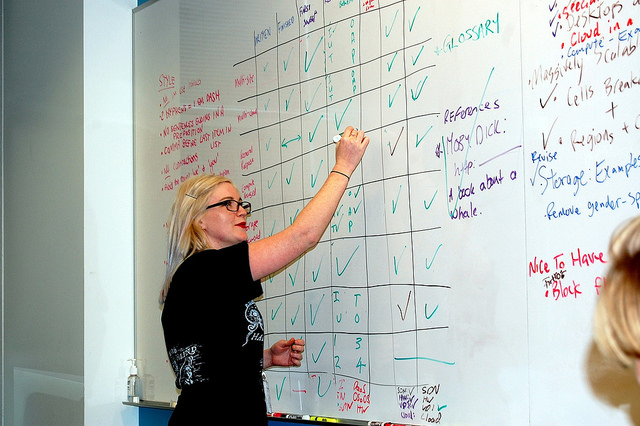

In a Book Sprint, notably, the facilitator is the main coordinating workflow mechanism. I point that out because it is important to understand that workflow tools can include humans – often the easiest way to know what needs to be done and when is to be done by, is to get someone else to tell you.

And let’s not forget that human factor! We are living at a time when we tend to want to programmatically solve problems with overly prescriptive technical systems. But sometimes underdetermining the technical systems is the right way to go.
I first tried pushing past these basic software workflow tools with Booktype – a book production system I founded, now housed with Sourcefabric. I leveraged the kanban idea of multiple columns (phases) populated by ‘todo’ items to build the equivalent of a digital kanban system, making the first simple prototype in a demo for the Frankfurt Book Fair in 2012. The inspiration came from Pivotal Tracker and the Open Source Fulcrum.
Most often the technology used to set up a kanban system is a whiteboard, with marker pens to draw and label the columns, and Post-it notes as a marker of the tasks. This kind of system is popular in unconferences, and also often used by software development houses. We also use this type of kanban approach a lot in Book Sprints.
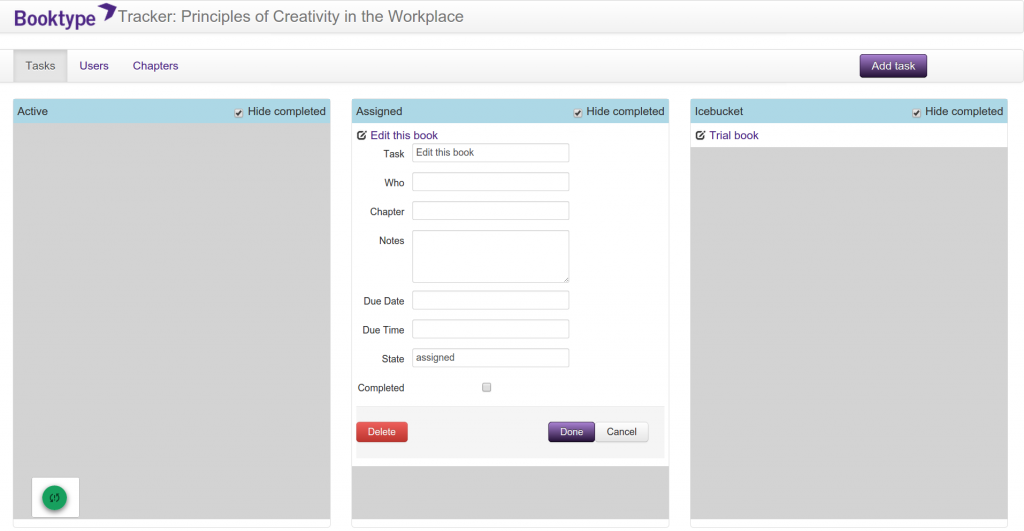
The task manager (as I called it) and the production system were linked to each book and worked nicely. Although this system didn’t make it into the core code of Booktype, this version got the idea across, and later Juan Gutierrez made an integrated version for PubSweet. (During 2014, I also built this idea into a system for PLOS).
The task manager used a whiteboard-like interface in which the user could use to create columns (phases). Cards could be added to each phase and simple notes kept on each card. It was simple but effective.
In time I discovered Trello, and Why Cards are the Future of the Web by Paul Adams – these examples placed cards nicely within evolving design paradigms of the Internet, and I started to think about this model in more detail.
There are many advantages to cards, not the least being that cards can ‘follow the user’ – think of them as powerful work-unit-applications that can be accessed by a user within any context where they are needed.
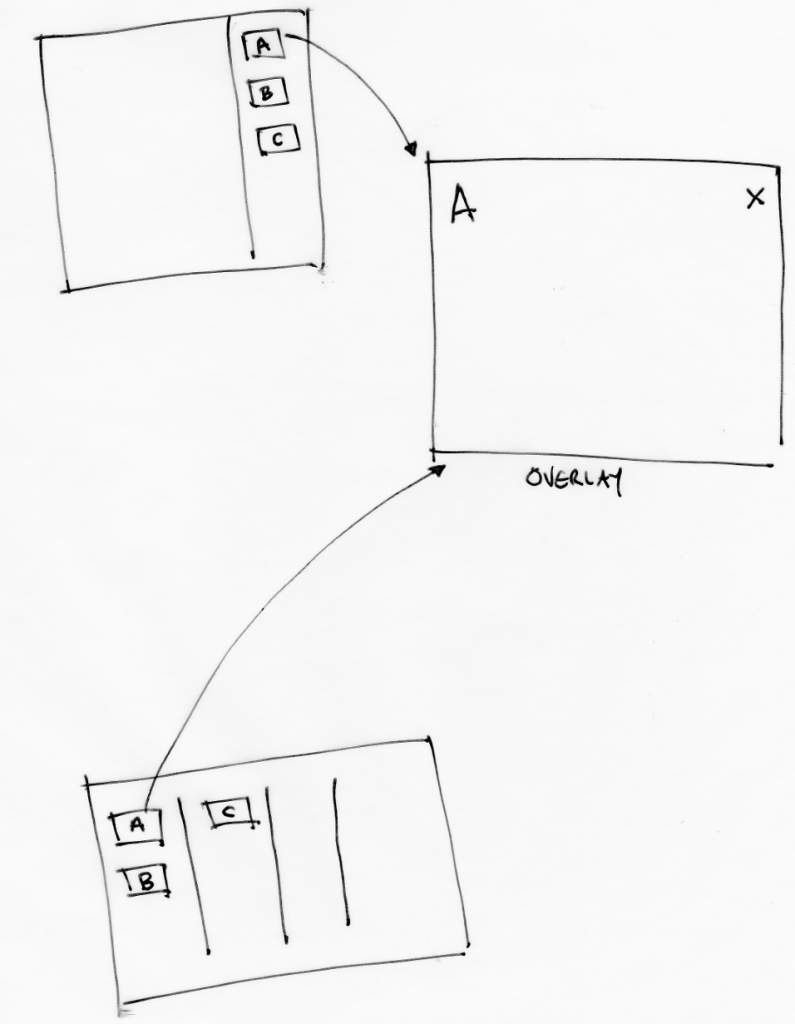
Additionally, when thinking of digital cards within the digital workflow-kanban paradigm, the nice thing is that it is a very simple model. There are essentially just 2 elements – cards and columns. You can create as many of each as you like. Further, you can name the columns and cards anything you like. That means these two devices can be used to represent any number of simple or complex workflows. You can start from the kanban default – three columns marked ‘to do’, ‘doing’ and ‘done,’ and add cards for each task – progressing them from left to right as tasks progress from ‘to do’ to ‘done.’ This is the default configuration when creating a new Trello board.
Replicating this system in an application is pretty easy to do. Trello is an excellent example. While Trello is not easily integrated into another technical system (such as an in-house publishing system), it is interesting in that the designers, while surely tempted by all that a web application could offer, have endeavoured to keep the Trello system true to the kanban ideology of useful but simple. With Trello, therefore, you can add columns, and cards to columns, naming each as required. When you open a card, however, you have some nice widgets for making lists, comments, discussions, attaching files etc. This is something paper cannot easily do, at least not with the small real estate afforded by Post-it notes.
Trello is a lovely application precisely because these systems, like the paper kanban, have been designed to be simple to use and serve as many generic use cases as possible.
However,while digital kanban systems like this are useful as standalone ‘context agnostic’ systems, they could be much more powerful for publishers (or anyone) if this simplicity and flexibility could be preserved while the system also served their specific use case. The trick is to preserve the simplicity and flexibility to allow publishers to model existing and future workflows in an easily ‘grok-able’ drag and drop manner (similar to Trello), while building cards that reflect the publisher’s specific needs (to invite editors, push content to external vendor services, perform peer review etc).
Building cards like this, means pushing cards away from the Trello/kanban generic-use paper metaphor towards a more sophisticated specific-use digital and networked paradigm. This means embracing the idea that cards are networked applications and building cards that precisely serve the publisher’s needs and integrate into their existing internal and external systems.
